Select Windows Easy Transfer on the old computer.
Choose the method of the way you want your files transferred.
Choose how to transfer files.
If you use a flash drive, choose the drive you want to use, and also create a password if desired.
Choose want to transfer to your new computer.
Select what you want to transfer, if you use the advanced options.
Close the box, and get your usb drive, and put it in your new computer.
Choose the method you chose for the transfer on your computer. In my case, I chose a usb flash drive.
Choose the computer you are using now. In this case, it would be the new computer option.
Click the image of the easy transfer file.
Choose what you want transferred.
Select the see what was transferred option to know in detail what was transferred to your new computer from your old one.
Here is the easy transfer report to view everything in detail. Congratulations you have successfully used Windows Easy Transfer.

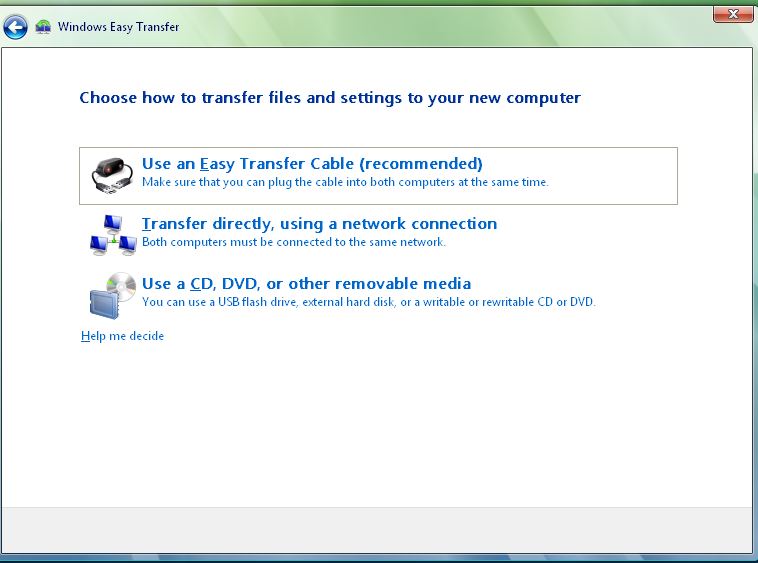
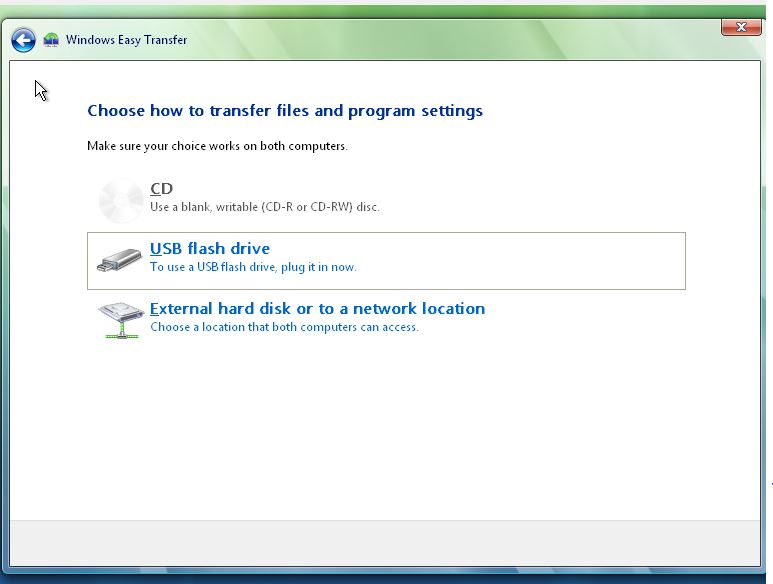







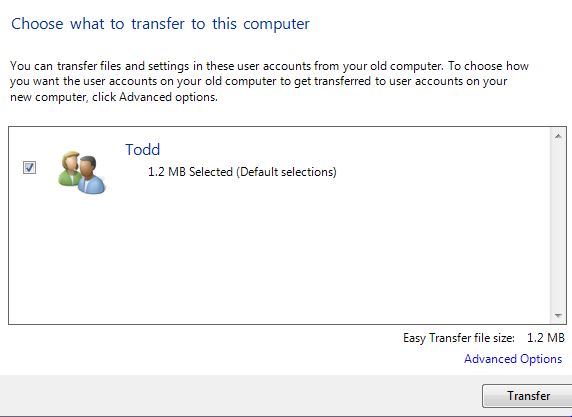


 RSS Feed
RSS Feed